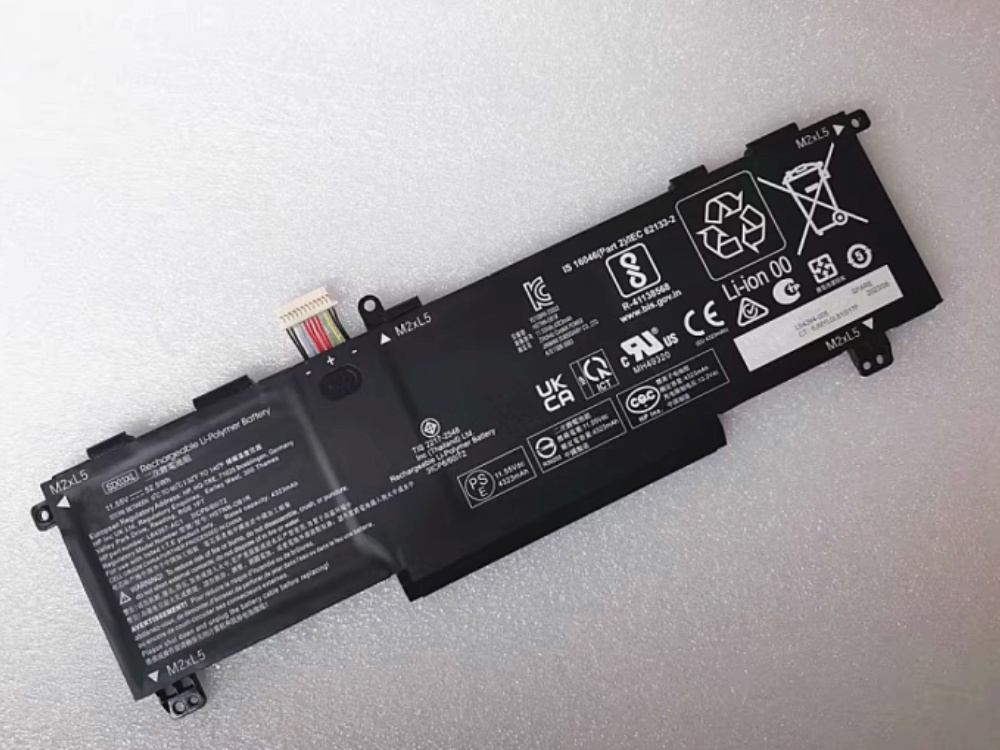Shipping price :
| Total | Shipping & Handling |
| £ 1 - £ 19.99 | Free Shipping |
| £ 19.99 - £ 39.99 | £ 2.91 |
| £ 39.99 - £ 79.99 | £ 3.91 |
| £ 79.99 And above | £ 6.91 |
Disclaimer: All products on this site are generic aftermarket replacement parts. The brand names listed indicate only the compatibility of these products with various machines.
Item specifics
- Product Condition: Replacement Battery, Brand New
- Applicable Brand : For Motorola
- Voltage : 11.1V
- Type : Li-ion
- Capacity : 3250mAh/36.1Wh
- Color :
- Size :
- Model Number : TB51
- Coding : MOT2725_Ta
- Warranty : One year warranty
Estimated Shipping Date: 1 - 2 business days at the earliest. (Delivery will be delayed during holidays)
Estimated Delivery Date: 7 - 20 business days at the earliest. (Delivery will be delayed during holidays)
Here are three main tips that should easily apply to all batteries in mobile devices:
- 1 . Temperature : Do not expose your device to extreme temperatures. Cooler temperatures prevent battery corrosion, so it's always best to keep your device from overheating. It happens. Working with a tablet in your lap, you can feel the warmth heating up your legs. That means the battery is also getting hot. Work with your tablet in such a position that heat can easily dissipate.
- 2 . Discharge : It's a myth that modern batteries need a full discharge to retain "memory" (this only applies to a nickel-based battery pack). Every full cycle wears the battery down by a small amount. So, smaller discharges are better. Try not to let your battery go beyond the half-way point before applying a charge.
- 3 . Abuse : This is a no-brainer, but people do get careless, and every drop of that tablet runs the risk of damaging the battery within. This also applies to improper discharges. These types of discharges can happen when a process gets out of control and is allowed to continue on, which quickly runs down the battery. If you see this happening (if the tablet starts responding slowly), find the rogue process and kill it or restart the tablet.
How to charge a new battery for Motorola TB51 for the first time use?
- New Motorola TB51 battery battery pack is normally shipped in its partially charged condition. Please cycle your Motorola TB51 battery by fully charge and discharge it for 3-5 times to allow it to reach its maximum rated capacity before use.
Hot Deals for Motorola Batteries
-
Hot

Motorola 21-65587-03 Battery
Replacement for Symbol MOTOROLA MC9000 MC9090 MC9090-G
See the details -
Hot

MOTOROLA 82-71364-03 Battery
Replacement for Symbol MOTOROLA MC70 MC75 FR68 MC7090 MC7004
See the details -
Hot

Motorola ED30 Battery
Replacement for MOTOROLA G XT1032 XT1033 XT1036 battery +Tools
See the details -
Hot

Motorola EB41 Battery
Replacement for Motorola Droid 4 XT894 EB41 1735mAh with tools
See the details
BUYER PROTECTION
- Guaranteed Secure Payments on Every Order
- Refund if your item is not delivered or as described
- Buyer Protection after order confirmation

ALL BRANDS
All battery brands
All adapter brands
Hot Products
-
Laptop battery
HP SD03XL
£ 35 / piece
Laptop battery HP SD03XL, HP TPN-Q238/Q236 15-EK0085TX 15-EN0035AX
-
Laptop battery
LENOVO L23M4PF1
£ 46 / piece
-
Laptop battery
ASUS C41N2102-1
£ 51 / piece
-
Laptop battery
LENOVO L23D3PG2
£ 51 / piece
-
Laptop battery
ACER AP23ABL
£ 46 / piece
Laptop battery ACER AP23ABL, ACER Swift Go 14 OLED Aspire 17 A17-51GM
-
Laptop battery
MSI BTY-M58
£ 59 / piece
-
Laptop battery
LG LB2122LM
£ 56 / piece